By Dan Hartford For Palo Alto Camera Club Members
ATTENTION: This tutorial is for LR Classic with sections updated through LR7.2 (as well as most prior versions of LR (LR1 through LR6). This also applies to Lightroom CC/2015 (through October 18, 2017). On 10/18/2017, Adobe renamed the versions of Lightroom we’d been using to “Lightroom Classic” also being called LR7.  Starting with this release you can no longer buy LR, you can only rent it on a subscription plan. The name “Lightroom CC” is now being used by Adobe to refer to a new Lightroom product separate from, but in many ways overlapping “Lightroom Classic”. Â
All references to “Lightroom CC” in these tutorials refer to the pre 10/18/2017 CC version of Lightroom (LR CC/2015) and not the new “Lightroom CC” product.  As I make updates related to the newly named Classic (LR7) version I will note this in the index.  Adding the new Lightroom CC product to this set of documents will take some time so unless specifically stated are not included
This collection of Lightroom (LR) tutorials was developed by, and offered to, PACC (Palo Alto Camera Club) members by Dan Hartford who retains all rights to its contents. This material is being made available, free of charge, to club members according to the terms of use below. These terms of use apply to all documents, images, screen shots and other material presented in this series.
TERMS OF USE: This material is being made available for the use of PACC club members and their immediate family living in the same household as the club member. Permission is given for each club member to make 1 physical (printed) copy for their own personal and immediate family use. Each club member may also store an electronic version of this material on their personal computer (including backup copies) as long as said computer is used only by the club member along with his/her immediate family.
Permission is NOT given to make more than one printed copy nor to distribute this material in any form (physical, electronic, or other) to any non club member except as permitted in the paragraph above, or to post electronic copies of any or all of this material, in whole or in part, in any location where it is accessible to anyone outside of the club member or their immediate family living in the same household without the expressed written permission of Dan Hartford.
This TOC will be revised as sections of this series are posted or updated. Â Major Revisions will produce a new “V” number and publish date. Â Minor cosmetic, grammatical, or clarity changes will keep the same “V”number but will get a new publish date. Â The LR or CC versions show which LR version the text has been verified against.
A) General Overview
- A01 - Terms of Use (All, 7/8/2017)
- A02 -Â What is Lightroom? (V3, LR8, 3/5/2019)
- A03 -Â LR Catalog & Traveling with LRÂ (V5, LR6, CC2015, 7/7/2017)
- A04 - Physical Files and Folders (V3, LR6, CC2015, 7/8/2017)
- A05 - LR User Interface (workspace) and panel control (V2, LR6/CC2015, 7/8/2017)
- A06 -Â General Workflow using LRÂ (V3, LR6 & CC2015, 7/8/2017)
- A07 -Â Preferences & Identity Plate (V5, LR8, 2/17/2020)
B) Library Module
- B01 - Library Module Overview and General Layout (V2, LR6, 7/9/2017)
- B02 -Â Importing Photos into Lightroom (V6, LR8 8/28/2019)
- B03 - Library Module Tool Bar (V2, LR6, CC2015, 7/10/2017)
- B04 - Rating and Ranking Photos (V2, LR6 & CC2015 7/12/2017)
- B05 - Library Module 5 Views (V3, LR6 & CC2015, 7/12/2017)
- B05A - Grid View (V2, LR6 & CC2015, 7/12/2017)
- B05B - Loupe View (V2, LR6 & CC2015 7/12/2017)
- B05C - Compare View  (V2, LR6 & CC2015, 7/13/2017)
- B05D - Survey View  (V2, LR6 & CC2015, 7/13/2017)
- B05E – People View (V1, LR6 & cc2015, 7/15/2017)
- B06 - Image Stacking  (V3, LR7 Classic, 10/17/2018)
- B07 - Image Filtering  (V3, LR7 Classic 10/17/2018)
- B08 - Library Module Left Panel Group (Sources) (V2, LR6 & CC2015, 7/25/2017)
- B08A - Navigator Panel and Image Zoom (V2, LR6 & CC2015, 7/25/2017)
- B08B - Catalog Panel and Quick Collection (V4, LR6 & Cc2015, 7/25/2017)
- B08C - Folders Panel & Image Rename (V4, LR7.2, 2/24/2018)
- B08D - Collections (V4, LR6 & cc2015, 7/25/2017)
- B08E - Publish Services (V4, LR6 & CC2015, 8/8/2017)
- B09 - Right Library Module Panels (V2, LR6 & CC2015, 8/16/2017)
- B09A - Libary Module Histogram (V2, LR6 & CC2015, 8/16/2017)
- B09B -Â Quick Develop (V4, LR8, 3/14/2019)
- B09C -Â Keyword Overview (V6, LR8 Classic, 5/12/2019)
- B09D -Â Keyword Panels (V6, LR8 Classic, 5/12/2019)
- B09E -Â Keywords & Collections for People (V1, LR6 & CC2015,8/21/2017)
- B09F - Metadata Panel (V3, LR6 & CC2015, 8/21/2017)
- B09G - Comments (V2, LR6 & CC2015, 8/22/2017)
- B10 - Mass or Bulk Changes (V2, LR6 & CC2015, 8/29/2017)
- B11 - Virtual Copy (V3, LR6 & CC2015, 8/29/2017)
- B12 - Export Images (V3, LR6 & CC2015, 9/5/2017)
- B13 - Export-Import Catalog (V3, LR6 & Cc2015, 9/6/2017)
- B14 – Face Recognition (V3, LR6 & CC2015, 9/11/2017)
- B15 – HDR Merge (V1, LR6 & CC2015, 10/9/2017)
- B16 – Panorama Merge (V1, LR7-Classic, 12/25/2017)
- B17 – Fix Capture Date/time (V1, LR7-Classic, 12/25/2017)
- B18 – Sync with LR/Cloud (V1, LR8-Classic, 8/27/2019)
C) Develop Module
- C01 - Develop Module Overview and General Layout (V2, LR7-Classic – 12/25/2017)
- C02 -Â Navigator & Presets Panels (V3, LR8-Classic, 5/14/2019)
- C03 - History, Snapshots (V2, LR7-Classic, 12/25/2017)
- C04 - Develop Module Views test (V2, LR7-Classic, 12/25/2017)
- C05 - Develop Module Histogram (V3, LR7-Classic, 12/27/2017)
- C06 - Process Version (V4, LR7-Classic, 12/27/2017)
- C07 -Â Basic Adjustment Panel (V6, LR8.3-Classic, 8/29/2019)
- C08 - Tone Curve (V2, LR7-Classic, 12/29/2017)
- C09 -Â HSL, Color, B&WÂ (V2, LR7-Classic, 12/29/2017)
- C10 - Split Toning (V2, LR7-Classic, 12/29/2017)
- C11 - Sharpening (V3, LR7-Classic, 12/29/2017)
- C12 -Â Noise Reduction (V5, LR9-Classic, 1/17/2020)
- C13a -Â Lens Correction thru LR6,5-CC2015.5Â (V2, 7/28/2016)
- C13b – Lens Correction LR6.6-CC/2015.6 and on (V1, LR7-Classic, 12/31/2017)
- C14 - Effects (Vignette, Grain, Haze) (V5, LR7.3-Classic, 6/5/2018)
- C15 -Â Develop Module Tool Strip (Targeted Adjustment Tools)Â (V5, LR7-Classic, 6/16/2018)
- C15A - Cropping (V4, LR7-Classic, 1/4/2018)
- C15B - Spot Removal (Cloning, Healing) (V5, LR7-Classic, 1/5/2018)
- C15C - Red Eye Removal  (V3, LR7-Classic, 1/10/2018)
- C15D – Adjustment Masks Overview (V3, LR7 Classic, 10/17/2018)
- C15E - Gradient Filter (V3, LR6, 6/10/2015)
- C15F – Radial Filter (V1, LR6, 6/10/2015)
- C15G - Adjustment Brush Tool  (V4, LR6, 6/10/2015)
- C16 - Camera Calibration (V3, LR7.3-Classic, 6/4/2018)
- C17 – Copy & Paste Adjustments (V3, LR7, 6/24/2018)
- C18 - Soft Proofing (V3, LR7 Classic, 10/17/2018)
- C19 – Transform Panel (V1, Starting LR6.6-CC2015.6, 7/28/2016)
D) Map Module
- D01 - Map Module Overview (V2, LR5, 7/6/2014)
- D02 – Working with a Map (V2, LR5, 7/6/2014)
- D03 - GPS Data (V2, LR5, 7/6/2014)
- D04 - Saved Locations (V2, LR5, 7/6/2014)
E)Â Slideshow Module
- E01 – Slideshow Module Overview & Layout  (V2, LR5, 7/14/2014)
- E02 – Managing Slideshows and Images (V2, LR5, 7/14/2014)
- E03 – SlideShow Design (Panels) (V2, LR5, 7/14/2014)
F) Book Module
In my opinion, the Book Module is not yet ready for serious use so I will not be adding tutorial sections for it until they beef it up in a future release of Lightroom.G) Print Module
- G01 - Print Module Overview and Layout (V2, LR5, 7/17/2014)
- G02 - Image Selection, Printer & Paper, Layout Style (V2, LR5, 7/17/2014)
- G03 - Layout & Guides Panels (V2, LR5, 7/17/2014)
- G04 - Rulers, Grid & Guides and Cells Panels  (V2, LR5, 7/17/2014)
- G05 - Page Options, legends and Branding   (V2, LR5, 7/17/2014)
- G06 - Send to Printer and Saving Print Job   (V2, LR5, 7/17/2014)
H) Web Module (future section)
I) Other Topics (In Development)
- I01 – Tethered shooting (In Development)
- I02 – If you want to (In Development)
J) Other
Â
Q) FAQ’s – Q&A
- Q01 – How to Create JPG with extra space around image (eg for sending to Costco)
- Q02 – How do I combine LR/Classic with LR/CC for same images

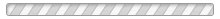






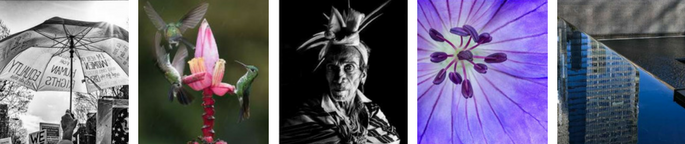






 pacamera.com
pacamera.com