At the annual business meeting on Nov 30, 2011 a member asked what we can do to encourage more members to participate in print competitions. Currently far more members participate in digital competitions.
I think most of us are aware that preparing digital images is much easier than making and matting prints.
To further expand on this issue I asked those in the room who do not participate in print competitions (ie, do not make prints) to offer their reasons. Here are some of them:
- I don’t have a good printer
- It’s too difficult to make good prints – repeated failures and paper/ink wastage before getting a good print
- It costs too much
- It’s too much work, especially when I don’t have much free time
- Matting is burdensome, time-consuming and costly
- What do I do with prints after they’ve been shown in competition – ie, storage issues?
These are certainly valid reasons, which all of us have confronted at one time or another.
As one who has learned over the years how to make and mat his own prints (from both digital files and film), and derives great satisfaction and pleasure from viewing good prints, either on the wall of my home or that of friends, in competitions and at galleries/museums, I feel very strongly about the superiority of prints as a medium for appreciating good photography.  I know other printmakers share these feelings, some to the point of calling them a passion, and perhaps can add to the dialogue. (Member Judy Kramer’s comments on this are listed at the end.)
For those who feel there might be some truth in my statement that prints are ‘better’ and are open to challenging themselves to become confident printmakers, let’s begin by addressing the reasons for not making prints, as listed above.
“I don’t have a good printer.â€
Possible reasons are cost (printer, paper, ink) and reluctance to invest the time and energy needed to master the skill. As for cost, a photo printer (e.g., Epson, Canon, HP) capable of making good 11×14 inch (or larger) prints using archival (pigmented) inks is desirable, and can be found for around $600. – $900. (dye-based inkjet printers and used models are often available at a saving). Considering what many of us spend on cameras and lenses this is not out of the ball park. As for paper and ink, this varies with print size, but a decent 11×14 print might cost about $3.
If these costs are beyond your means or you feel you don’t make enough prints to justify the investment, there are alternatives – ie, ordering prints from one of the online commercial services such as Costco (see Philippe Cailloux’s guidelines), White House Custom Color, SmugMug, etc. Prices for an 11×14 print are about $4 – $5.  Assurance of a good print (ie, one that reflects what you see on your monitor) does require calibrating your monitor and following the services’ guidelines for preparing your image file. A decent monitor calibration device can cost about $100 – 200. or more., and is essential, even for images entered in digital competitions, to ensure that they look the way they did on your monitor.
“It’s too difficult to make good prints.â€
Let’s review the requirements to make a good print, assuming one has a decent printer. Basically, one needs a recently calibrated monitor, and familiarity with the recommended print workflow. The latter includes use of good printer profiles (provided for the specific printer, paper and ink combination), and an understanding of the procedure used by the image editor to communicate with the printer. (Good printer profiles obviate the need to do a separate calibration of the printer.) In my experience these latter items are the major source of difficulty for most beginners. However, this is learnable, and once mastered and followed precisely each time one should be able to expect good prints consistently, with little if any ink and paper wastage.
“It costs too much.â€
Addressed above, under alternatives. A major question here , as with any purchase, is whether the goal of making good prints is worth the cost and effort. Again, think about this in terms of how much you’ve already invested in camera gear.
“It’s too much work, especially when I don’t have much free time.â€
Most of the work and time is involved in mastering the process. With help from other members (’mentors’) this can be minimized. The actual time to make a good print from an edited image file should be no more than about 30 minutes.
“Matting is burdensome, time-consuming and costly.
Yes, yes and yes, if you use archival board to make a window mat, and either cut the board yourself (using a device such as a Logan Mat Cutter) or have it done commercially. A print matted to 16×20 inches can cost around $30-35 at a framing shop (less at discount places like Michael’s). When done at home the cost is much less (cost of cutter, boards).
But, as always, there are less costly and easier alternatives.
For print competitions, many of us affix our prints (with double-sided removeable 3M poster tape to a single mat board which can cost about $4 – 5. (16 x 20 inches). The ‘half-matted’ print is not unattractive, and facilitates display at print competitions. Afterward, the prints can be removed and the boards reused. (DETAILS)
For those who prefer the esthetically more pleasing window mats but do not want the hassle and costs (as above), pre-cut window mats are readily available at good camera stores at prices up to around $10 – 20 (depending on size and board thickness) and also online at places like Redimat.  A limitation of precut window mats is the need to make sure the aspect ratio (width/height) of your print fits that of the mat’s window. There are tricks to ensure a decent fit when cropping and resizing your image in the image editor. Such workarounds also enable one to ‘recycle’ the window mat for prints with commonly used aspect ratios such as 4:3, 3:2 and square.
Club requirements for submitting prints in competition are summarized here. (NOTE: As of Feb, 2017, mat boards are no longer required.)
Preparing prints in mats for competition can also be regarded as a ‘training ground’ for learning how to prepare prints for presentation in other settings as well, include for sale or as gifts.
“What do I do with prints after they’ve been shown in competition – ie, storage issues?â€
This can be a problem, especially for those with limited storage space at home. Unmatted prints can be stored in clear envelopes or inside special binders available at photo and art stores. I use those made by Itoya, which come in various sizes and are reasonable in cost. If stored by subject or competition category they make for pleasant reviewing or sharing later. Prints in window mats are best stored in archival boxes or drawers (in clear envelopes or separated by ‘interleave’ paper to protect the surface of the print.
Another reason for preferring prints to digital images in club competitions is the assurance that what you submit is what is what you saw on the monitor, and is seen as such by the audience and judge. In spite of our best efforts this cannot always be assured with projected images.
Aside from club competitions, being able to make prints of your best images opens a few other options:
- displaying your best prints on the wall of your home or office
– offering prints as gifts to family and friends (posting images on personal web galleries such as Flickr, Google+, etc enables recipients to choose which prints they prefer). Savings can offset the cost of printer equipment and materials.
– facilitating participation in outside competitions
In closing, my purpose in discussing this issue is not to twist the arm of anyone who really is not interested in making prints or does not have the time, but to help those on the fence reassess their reasons for not doing so, and perhaps direct them towards what can be a very satisfying way to better appreciate the fruits of the investment and effort they’ve already made in capturing photographic images.
As always, there are many of us in the club who have learned how to make prints and are willing to help out. For those who are interested and wish help, let us know.
Thanks to current Print Chair Ira Greenberg for his helpful suggestions on this subject.
That’s about it. Questions and comments are welcome (see below).
Laurie Naiman
co-Webmaster
Email: info AT pacamera DOT com
Dec 5, 2011
From member Judy Kramer, Dec 5, 2011.
“To me, the question of prints vs. digital comes down to two considerations.
First, I feel that a print is a more exacting medium than a digital image. I know there are things that look fine on my monitor or the digital projector which don’t look good in a 14×11-inch print.
Second, if one only wants photos on a web site, a digital projector, an iPad or similar tabular device, or in e-mail, then limiting oneself to digital images makes sense. However, if one wants to hang them in the house, participate in a physical show, share them at a community site, enter non-digital competitions, or make printed items like books or calendars, one needs to learn to make prints. Prints have been a very important part of my photography life, which encompasses all the activities I mention.
I am not a great printer, but I have learned how to get the prints I want, just as I have learned (and continue to learn) how to use my camera. It’s a skill that takes practice and trial and error, just like any other facet of photography. And I agree that the cost is small relative to the cost of camera, lens, tripod, etc.
I have learned how to cut mats (thanks to the workshop Anne MacKenzie set up a while ago), and for that, I use mat board from Keeble and Shuchat, a dream to cut. But if I can crop appropriately to use a 16-20-inch mat with a standard 14×11 or 16×12-inch window, or use an 18×24-inch mat with a 12×18-inch window, I will do that, using precut mats from Redimat. Now I buy the mats from the Redimat web site.
I secure the back board and window mat and attach the photo to the backboard (I leave a border of mat board around the photo rather than placing the photo behind the window mat), and I use an adhesive from the world of scrapbooking–Herma Dotto roll-on dot adhesive that is repositionable. So like you, even months after mounting, I can remove the photo and reuse the mat. I buy the dispenser and refills at a discount online from Scrapbook Pal.
My printer is a Canon Pro 9000, which allows me to use paper up to 13×19 inches and which costs $400-$500. It uses dye-based inks, which are not considered archival but will still be bright long after I am gone. The only downside to the printer is that it does not do black and white well–has a color cast. To print black and white, I would need a Canon Pro 9500–which has pigmented inks and two blacks–but that would be a major increase in cost for the machine and the inks.
Hope this is helpful as you work on your argument for prints. I think it’s like most things: if one decides one wants to do something, one can find a way.”
From member Nicholas Fullagar, Dec 6, 2011
Here are a few more reasons to make prints, at least for now, different and perhaps more expressive. Â
One, prints often have much higher resolution than digital, and can be viewed with a higher DPI (Dots Per Inch) This allows a print, when shown at the same size as a digital image, to express much finer detail. Most inkjet printers can top out at 240 to 360 DPI, and professional print labs can do even better, but most computer displays (of the current generation) only hit about 100 DPI, and max out at a resolution of 2560×1600. “HD” TV displays are typically larger (32″ and above) and lower resolution (1920×1080), and thus hit an even lower DPI. On the other hand, some images do look better large on the projector, and don’t need DPI. Display technology continues to evolve, and it might be sooner than we think when “retina” displays hit 24″ – 30″.
Â
Another reason I like prints is the vast selection of fine art paper that is available. From mat to luster to glossy and beyond, bright white to antique, heft, texture, feel, weight, D-max, the list goes on. There’s something fascinating about paper, and the satisfaction of finding the right paper that enhances your image, either deliberately or by experimentation. We’re lucky to have so many choices available close by: Keeble Shuchat for inkjet papers, Accent Arts & University Arts for uncoated fine art paper.
Â
Finally there is the issue of archiving. A well made and well cared for print will survive for a hundred years, if not more, and not require sophisticated or arcane knowledge to resurrect. How many of us have 5 1/4 floppy discs with no way to read what is on them? 3.5″ discs? In 10-20 years it might be a challenge to read parallel ATA hard drives. Writeable CD-ROM and DVD discs are not as archival as we might think they are… some only last a few years before expiring. Archiving digital information is still a great challenge with no obvious solution, often mired in trade secrets, copyrights and patents. A well executed print (or negative) will be immediately viewable and enjoyed by generations.
Â
Lastly, and somewhat sadly, I believe that while we have it good now with respect to paper selection, I fear that as the world moves on to e-readers and i-Gadgets, we’re already witnessing the collapse of the printing industry, magazines, books, newspapers, retail outlets, traditional silver based photographic papers.  If printed media continues to decline, the cost of producing fine paper-based media could become more limited and expensive than it is now.
From member Ira Greenberg, Dec 12, 2011
“Speaking about the benefits of printing …
Karen and I have been threatening to display some of my images for over a year now. Well, we finally did it.”
Prompted by this discussion, a special program evening entitled ‘A Crash Course in Making and Matting Prints‘ will be held on Wed Jan 25, 2012.

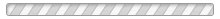






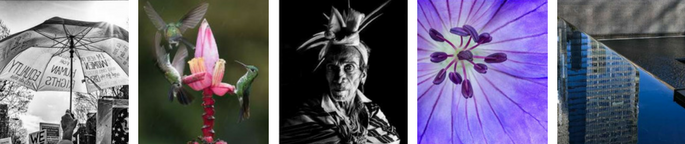







 pacamera.com
pacamera.com